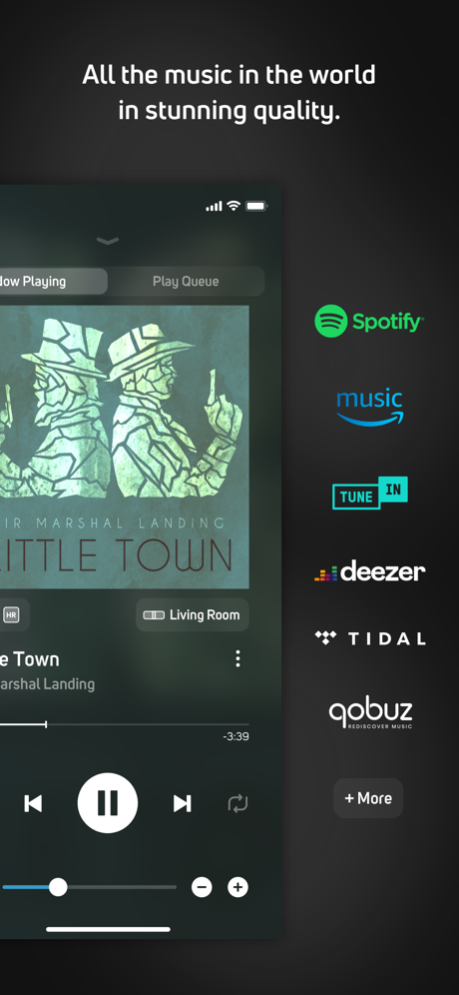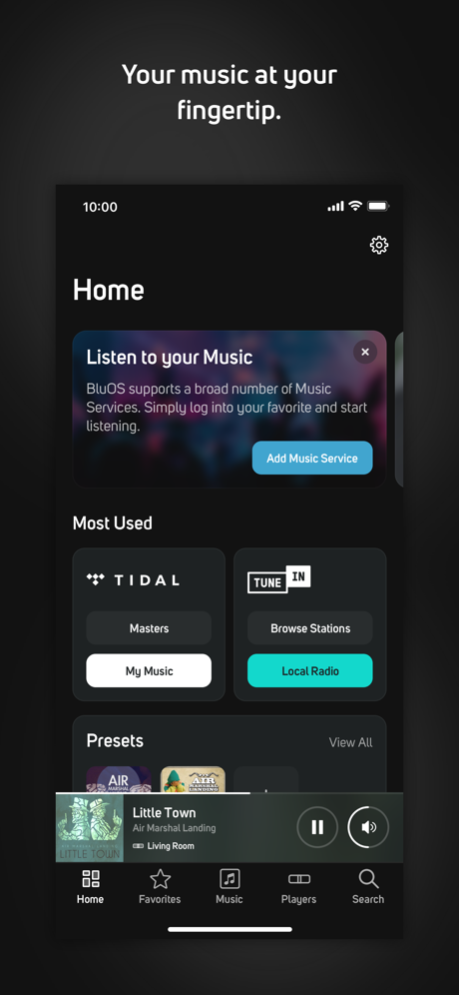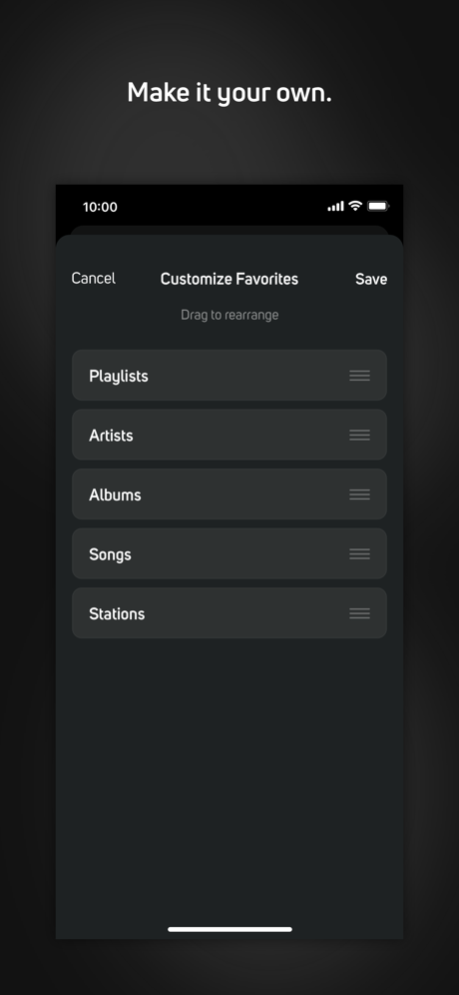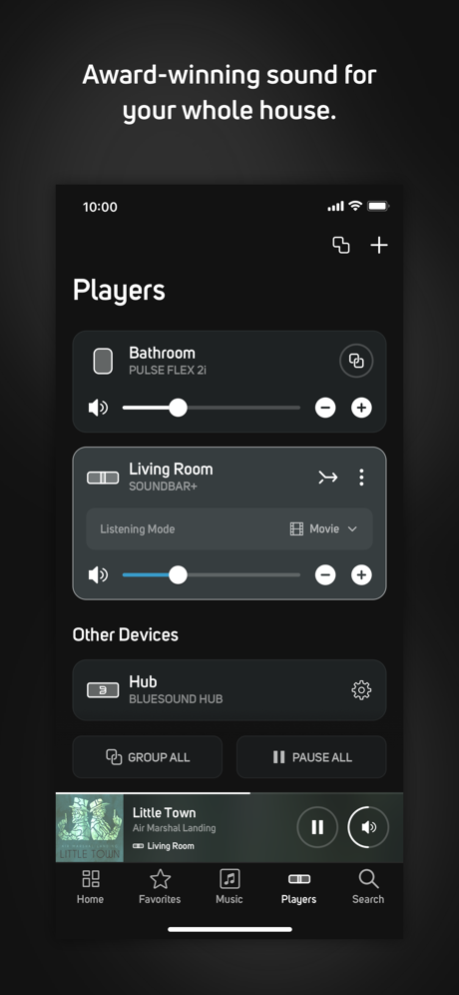BluOS Controller 4.2.3
Continue to app
Free Version
Publisher Description
The BluOS Controller app serves as the universal remote for all BluOS-enabled wireless hi-res music systems, including Bluesound, NAD Electronics, PSB Speakers, Bluesound Professional, Cyrus Audio, DALI Speakers, and Monitor Audio. Link multiple BluOS-enabled systems to enjoy synchronized music throughout your home. Access, stream, and enjoy music from various sources, such as streaming services, your music library, or global Internet radio stations and podcasts. The best part? It's all wireless, effortlessly controlled from your smartphone, tablet, or laptop, delivering stunning audio with no lag and zero loss in sound quality.
Available for iOS devices, the BluOS Controller app is everything you need to set up, control and listen to your music on a BluOS-enabled wireless music system.
• Wirelessly stream your music to any BluOS-enabled stereo system, wired loudspeakers, or wireless speakers.
• Effortlessly browse, access, and enjoy music from numerous streaming services, Internet radio stations, or your personal library.
• Take control of your music from anywhere within your home using your smartphone or tablet.
• Play different music in each room simultaneously, or achieve flawless synchronization across all BluOS-enabled speakers and players.
• Easily position BluOS-enabled speakers and players throughout your home, connecting them to your WiFi network with user-friendly setup tutorials and support.
Learn more about BluOS at www.bluos.io .
Have questions or need support? Go to support.bluesound.com for BluOS FAQs, set up tips, and troubleshooting articles.
Mar 5, 2024
Version 4.2.3
Performance improvements and feature enhancements.
About BluOS Controller
BluOS Controller is a free app for iOS published in the Audio File Players list of apps, part of Audio & Multimedia.
The company that develops BluOS Controller is Bluesound. The latest version released by its developer is 4.2.3.
To install BluOS Controller on your iOS device, just click the green Continue To App button above to start the installation process. The app is listed on our website since 2024-03-05 and was downloaded 4 times. We have already checked if the download link is safe, however for your own protection we recommend that you scan the downloaded app with your antivirus. Your antivirus may detect the BluOS Controller as malware if the download link is broken.
How to install BluOS Controller on your iOS device:
- Click on the Continue To App button on our website. This will redirect you to the App Store.
- Once the BluOS Controller is shown in the iTunes listing of your iOS device, you can start its download and installation. Tap on the GET button to the right of the app to start downloading it.
- If you are not logged-in the iOS appstore app, you'll be prompted for your your Apple ID and/or password.
- After BluOS Controller is downloaded, you'll see an INSTALL button to the right. Tap on it to start the actual installation of the iOS app.
- Once installation is finished you can tap on the OPEN button to start it. Its icon will also be added to your device home screen.